MS Office 2007 [Print]
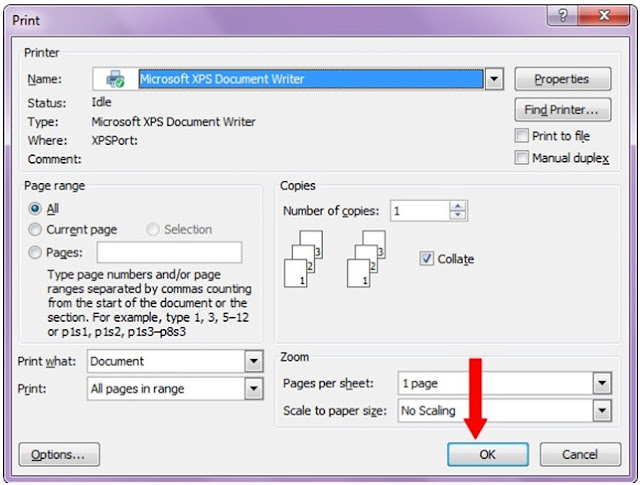
Print When we have completed our task and want to take print out our document or we can say hard copy require of that soft copy then use the print option. We can print out with the two ways:- 1.) Press Ctrl + P then Print dialog box will come. 2.) Click to Ms Office Button and click to print option. When we click to print Button there is three sub options are present we can choose only one of them. a.) Print: - We can set the printing properties by it. Select a printer, number of copies, and other printing options before printing. The following are the buttons and other options in the Print dialog box: *...


