MS Office 2007 (Save)
Save a file
If we have made a file and want to reuse that file for future use
so first of all we have to save our file with appropriate name though we can
reuse it. When we save a file, we can save it to a folder on our hard disk
drive, a network location, disk, CD, the desktop, or another storage location.
We need to identify the target location in the Save in list. Otherwise, the
saving process is the same, no matter what location we choose.
Do the following in MS Word 2007 to save our files.
1.) Click the Microsoft Office Button, and
then click Save.
By the help of both options we will get Save As Dialog box.
1.) In the dialog box we should select
location or drive and folder (if we want to save in open location to save in
own folder) where we want to save our file if we don’t have ready-made folder
then create new folder by the help of New Folder option.
2.) File Name:- If you are saving the
file for the first time, you are asked to give it a name. so enter the
appropriate name of the file for re usability.
3.) Save As Type:- click the file
format that you want to save the file in. In the list, click the file format in
which you want to save the file. Microsoft Word 2007 system can save files in
more than one format, so you may need to select the format that you want.
5.) Tags: - This property shows the general tag for any specific in formation of our documents.
6.) Tools: - With the help of tools we can save out documents in different tools like network, web and so on.






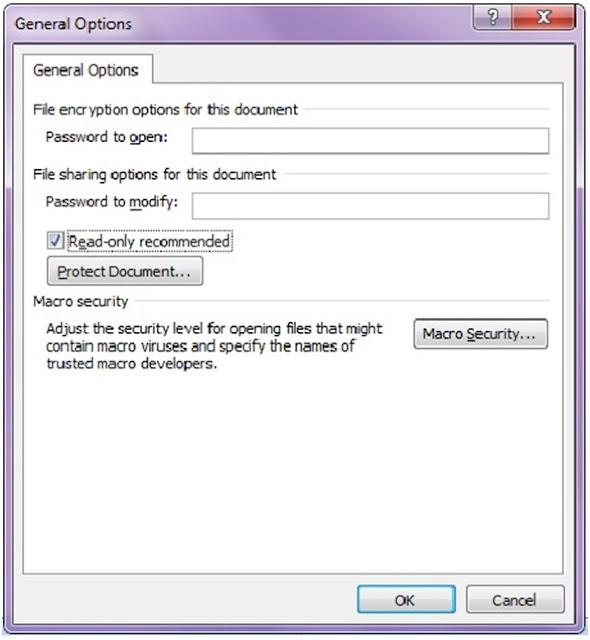




Comments
Post a Comment